Wednesday, September 28, 2005
Google is 7 Years Old
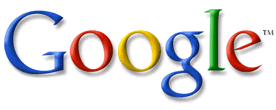 It's hard to believe, but Google is 7 years old now. If you are curious about Google's rise to power, there's an interesting timeline of the company's history on Google.com.
It's hard to believe, but Google is 7 years old now. If you are curious about Google's rise to power, there's an interesting timeline of the company's history on Google.com.It's full of trivia tidbits like these:
- Google founders Larry Page and Sergey Brin didn't like each other when they first met
- Google was originally called BackRub because of its "unique ability to analyze the back links pointing to a given website"
- Google's first office was in a friend's garage
Tuesday, September 27, 2005
Satellite Radar Widget
 Want to keep a watchful eye out for the next monster hurricane? Mac OS X Tiger users might want to check out a widget called Radar In Motion.
Want to keep a watchful eye out for the next monster hurricane? Mac OS X Tiger users might want to check out a widget called Radar In Motion.Radar In Motion is a free Dashboard widget that grabs radar images from the Weather Channel and then displays them in an animation.
You can access radar imagery for any given city or region.
The widget has several options for displaying and updating the maps, including weather alerts and the ability to save maps for a specified period of time.
Download: Radar In Motion
Monday, September 26, 2005
Rejected iPod Engravings
 As you may know, you can order an iPod from the Apple Store with a custom, laser-engraved message. However, not everything gets engraved. Apple has been rejecting some messages for editorial reasons.
As you may know, you can order an iPod from the Apple Store with a custom, laser-engraved message. However, not everything gets engraved. Apple has been rejecting some messages for editorial reasons.The following is a collection of engravings that were actually rejected by Apple, and some that probably should have been. Enjoy!
Read More: Rejected iPod Engravings
Friday, September 23, 2005
Ditty vs Shuffle
 With Tuesday's release of the Dell Ditty music player, Dell is trying to make its impact on the mp3 flash player world.
With Tuesday's release of the Dell Ditty music player, Dell is trying to make its impact on the mp3 flash player world.Their focus was on a creative design and to trump the features of the iPod Shuffle by offering a built in FM tuner. Did Dell succeed?
You decide which player is best for you:
 Capacity:
Capacity: Ditty
Shuffle
Advantage: Shuffle
 LCD Screen:
LCD Screen: Ditty
Shuffle
Advantage: Ditty
 FM Radio:
FM Radio: Ditty
Shuffle
Advantage: Ditty
 Dimensions:
Dimensions: Ditty
Shuffle
Advantage: Shuffle
 Compatible with iTunes:
Compatible with iTunes: Ditty
Shuffle
Advantage: Shuffle
 Weight:
Weight: Ditty
Shuffle
Advantage: Shuffle
 Battery Life:
Battery Life:Ditty - 14 hours
Shuffle - 12 hours
Advantage: Ditty
 WMA Compatible:
WMA Compatible: Ditty
Shuffle
Advantage: Ditty
 AAC Compatible:
AAC Compatible: Ditty
Shuffle
Advantage: Shuffle
 Price:
Price:Ditty
Shuffle
Advantage: TIE
Wednesday, September 21, 2005
iTunes 5.0.1 Update
 iTunes 5.0 was just released a few weeks ago, but Apple has already posted an update for their popular iPod companion application.
iTunes 5.0 was just released a few weeks ago, but Apple has already posted an update for their popular iPod companion application.The two major new features in iTunes 5.0.1 are a "powerful" new Search Bar and the ability to create folders for organizing playlists. In addition to these new features, Apple has also addressed several stability issues from iTunes 5.0.
NEW SEARCH BAR
In previous versions of iTunes, if you were looking for something, you had to run separate searches of both your personal music library and the iTunes Music Store. The new search bar in iTunes 5.0.1 blurs the difference between the two. Apparently Apple wants you to find whatever song you are searching for whether you own it or not, and in the case of the latter, encourage you to make a purchase from the iTunes Music Store.

PLAYLIST FOLDERS
 As our music collections grow, so do our playlists. Apple realized this and has added the ability to organize our playlists into folders within iTunes.
As our music collections grow, so do our playlists. Apple realized this and has added the ability to organize our playlists into folders within iTunes.To make a new playlist folder, open iTunes 5.0.1 and select New Folder from under the File menu (File > New Folder). A new "untitled folder" will appear along side your other playlists. For those savvy iTunes users with lots of playlists or who like to create nested Smart Playlists, this new feature will be enormously helpful.
STABILITY FIXES
iTunes 5.0 had some major stability issues. Personally, I experienced frequent crashes when browsing the iTunes Music Store or burning CD/DVD's. So hopefully the 5.0.1 update will fix most of those issues.
Here's what Apple says was included in the 5.0.1 update:
- new Search Bar which helps you find exactly what you are looking for in iTunes or from among 2 million songs on the Music Store
- folders for organizing playlists
- new Parental Controls for music, music sharing and podcasts.
- several stability improvements over iTunes 5.0
[MethodShop.com]
Tuesday, September 20, 2005
iPod Nano Icons
So if you are looking to spice up your computer with some iPod Nano icons, here's a few places to check out:
FastIcon.com usually provides commercial icons to software developers for use in toolbars and navigational elements. However, sometimes they like to feature a set of free icons on their download page. FastIcon has posted free iPod Nano icons available for Mac, PC and Linux.
iPod Nano icons via FastIcon.com:

Interfacelift.com has been providing both commercial and royalty-free icons to computer users since the year 2000. They have a great set of free iPod Nano icons created by artist CyberLuke.
iPod Nano icons via Interfacelift.com:
Monday, September 19, 2005
Save Your iPod's Hard Drive
 After 2 years of heavy hard drive use, my 30GB 3G iPod died last week. The iPod itself is fine, but the hard drive is toast. Luckily I was able to pull most of my important files off (some of them one at a time). Right now the guys ate iPodMods are fixing it for me.
After 2 years of heavy hard drive use, my 30GB 3G iPod died last week. The iPod itself is fine, but the hard drive is toast. Luckily I was able to pull most of my important files off (some of them one at a time). Right now the guys ate iPodMods are fixing it for me.Why did this happen? I wasn't just using my iPod for playing music. I was transporting large amounts of files everyday to and from work and even capturing DV video to my iPod. I also kept my iPod mounted to my computer all day and played music off it. As I later learned, this is not exactly a smart move. Over time I basically wore out my iPod's hard drive. So please learn from my mistakes. Try to use your iPod mostly for music and not for massive and frequent file transports.
I mailed my iPod off iPodMods to get fixed but I still need a portable hard drive to shuttle files back and forth with me everyday. I needed a small and reliable drive that I can use with both Macs and PCs. I also wanted one made by a very well known hard drive manufacturer. My data is very important to me and spending a little extra for a quality hard drive is well worth it in the long run. I had a bad experience with a cheap Maxtor hard drive before and will never buy a crappy drive for my data again. After an extended search I found the perfect match: the Seagate Pocket Hard Drive.
The Seagate Pocket Hard Drive is a standard high-speed USB 2.0, bus-powered device. It provides a true "plug and play" connection that supports hot plugging so you can connect or disconnect the drive even when your computer is on. The drive receives power directly through the USB connector so there is no need for an external power source or batteries.
The high-speed USB 2.0 is backward compatible with the older USB 1.1 standard. However, USB 1.1 only supports transfer rates of 12 Mbits/sec. To take advantage of the speed of your Pocket Hard Drive, connect it to a computer that supports high-speed USB 2.0 connections. High-speed USB 2.0 supports data rates up to 480 Mbits/sec (40 times faster than USB 1.1). You can save any type of data and files on the device including text, graphics, programs, music, and even multimedia files.
The Seagate Pocket Hard Drive is a Flash Memory drive that has no mechanical parts. This means there's no hard drive to wear out and no spindle motors to power.
This hard drive is big on storage but small in size. If you are looking to put fewer "hard drive miles" on your iPod, then definitely look into getting an alternate portable data drive.
Although Seagate isn't the Lamborghini of hard drive manufacturers (try Hitachi), their Pocket Hard Drive has gotten rave reviews and gets the job done at a great price.
Thursday, September 15, 2005
iPod Nano World Clock
 If you managed to get your hands on an iPod Nano, you might have browsed through the menus and noticed some new features like a World Clock.
If you managed to get your hands on an iPod Nano, you might have browsed through the menus and noticed some new features like a World Clock.The World Clock is easy to use. Just set the clock and you can see the current time in multiple locations all at once. Seemingly trivial but surprisingly helpful for someone who does a lot of international business or traveling.
Our favorite little detail was how the clock faces turn black/white when it is night/day time in a particular city (see image on right). This makes it even easier to digest multiple world time zones with a single glance.
You can also set alarms in various time zones, set the clocks to change at Daylight Saving Time (or not, if you don't observe DST like Arizona residents) and sleep timers in different cities.
The World Clock is (currently) only available on the iPod Nano and Video iPod.
[MethodShop.com]
Tuesday, September 13, 2005
iPod Nano Autopsy
 Japanese site, SUYAMA, has completely dissected their iPod nano and posted a whole series of pictures and an accompanying narrative comparing the nano to the mini.
Japanese site, SUYAMA, has completely dissected their iPod nano and posted a whole series of pictures and an accompanying narrative comparing the nano to the mini.A full Babelfish English translation of the autopsy is available, but here's an excerpt just to wet your appetite:
"If having it is accustomed, being iPod Photo, you use without strange feeling, but when extent and this size which become, you can show especially scantness, whether it is harsh to return to the just a little origin.... There is no difficulty in the chest pocket and the size which is settled is the very much grateful place in commuting use. With the kind of one which was being inserted in ポッケ of the rear end in the opposite direction, when sitting down, just a little insecurity...? It may be able to expect the appearance of the various private cases from each company, is."
Priceless..

[Syndicated post via iPodStudio.com]
Monday, September 12, 2005
iPod Nano Commercial
 UPDATE: You can see the September 2007 Apple iPod Nano ad set to the song "1234" by Leslie Feist here.
UPDATE: You can see the September 2007 Apple iPod Nano ad set to the song "1234" by Leslie Feist here.Apple has released a downloadable QuickTime movie of the iPod Nano ad on their website.
The iPod Nano commercial is a departure from Apple's black silhouette dancer ads. It features just a hand flipping around the tiny Nano with the grace of a seasoned Las Vegas card dealer.
And what iPod ad would be complete without a terrific soundtrack? The song featured in this commercial is called "Gimme That" by The Resource.
Our friends at iPodStudio.com had this reaction to the new iPod Nano commercial:
"Lots of hands and Nanos and amazingly, no silhouettes! Apple's been running a pretty intense ad campaign to make the world aware of the latest addition to the iPod line and seems to think it might have a winner on it's hands (pun?)... I'm guessing they're right... again."
BeSocial: methodshop
Labels: ipod
Friday, September 09, 2005
Announcing the iPod Flea
 Scott Kelby, writer, trainer, and devoted Mac fan, has created a funny spoof of the iPod advertisements. David Pogue managed to get it posted over at the New York Times (hey, it is the first place I look for spoofs and wacky videos).
Scott Kelby, writer, trainer, and devoted Mac fan, has created a funny spoof of the iPod advertisements. David Pogue managed to get it posted over at the New York Times (hey, it is the first place I look for spoofs and wacky videos).The video features the brand new 'iPod Flea' that can hold one song and play it over and over again for one hour.
For those of you who thought the iPod Nano was too big, watch the iPod Flea video. You'll probably think it's pretty funny.
Wednesday, September 07, 2005
Apple announces the iPod nano

The iPod nano sports a sleek white or black (!) exterior that mimics the much-loved regular iPod, comes with your choice of 2GB or 4GB of flash memory, and is priced at $199 and $249, respectively. At 1.5 ounces, it is very light and measures only 3.5 x 1.6 x 0.27 inches. That is small, people. The 1.5 inch color screen enables the iPod nano with all of the now standard photo viewing and album art capabilities previously known in the iPod photo.

May I be the first to say, "wow." This looks fantastic, it seems to combines all of the elements that I like so much about the mini and improves upon them by making it smaller, better looking, and endowing it with a color display. The price is reasonable, as is the storage capacity. I dig the name, too.
Visit the iPod nano page at Apple.com or view the tech specs here.
[Via iPoditude.com]Subscribe to Comments [Atom]