Tuesday, July 18, 2006
Mac Mini RAM Upgrade Tutorial
 Want to upgrade the RAM in your Mac Mini? You can definitely save a few bucks by buying a stripped down Mac Mini and upgrading the RAM yourself. But before you can install that extra RAM, you'll need to take a walk down to your local hardware store and grab a couple putty knifes. Thanks to the Mac Mini, the putty knife is now becoming part of the standard set of essential computer hardware tools.
Want to upgrade the RAM in your Mac Mini? You can definitely save a few bucks by buying a stripped down Mac Mini and upgrading the RAM yourself. But before you can install that extra RAM, you'll need to take a walk down to your local hardware store and grab a couple putty knifes. Thanks to the Mac Mini, the putty knife is now becoming part of the standard set of essential computer hardware tools.Traditionally, Apple computers have easily come apart with a few screws and levers. In fact, some Apple machines, like the PowerMac G5, almost come apart entirely without tools. However, brute force, patience and a putty knife are required to crack open the Mac Mini.
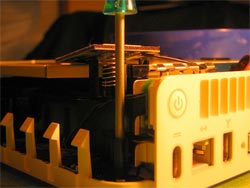

Many people speculate that Apple made opening the Mac Mini difficult on purpose. Apple would prefer that you let an authorized Apple service provider handle all hardware upgrades and part replacements with their consumer level products.
 So grab a putty knife and don't be alarmed if your Mac Mini starts to snap, crackle and pop like a bowl of Rice Crispies. This is the sound of the plastic clips and metal rim coming loose.
So grab a putty knife and don't be alarmed if your Mac Mini starts to snap, crackle and pop like a bowl of Rice Crispies. This is the sound of the plastic clips and metal rim coming loose.Tutorial: Mac Mini RAM Upgrade Tutorial
methodshop.com
Subscribe to Comments [Atom]