Wednesday, December 20, 2006
Apple Store Holiday Screen Saver
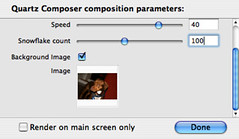 Have you walked past an Apple Store yet this month? If so, you might have noticed a 3D snowflake screen saver running in the display windows. The screen saver is called Snowfall and it was designed by Russell Warenboldt using the OS X Quartz Composer.
Have you walked past an Apple Store yet this month? If so, you might have noticed a 3D snowflake screen saver running in the display windows. The screen saver is called Snowfall and it was designed by Russell Warenboldt using the OS X Quartz Composer.Snowfall is free, but it requires Macintosh OS X Tiger. To install Snowfall, just copy it into your Screen Savers folder ~/Library/Screen Savers/. Then open the System Preferences panel to modify the options. You can pick a solid background color and turn on the stripes to make your screen look like wrapping paper. Or pick one of your favorite photos and adjust the speed and amount of snow displayed on your screen. Here's a screenshot of Snowfall with a picture of my dog in the background.


Snowfall is a beautiful screen saver. These pictures really don't do it justice. You'll just have to install Snowfall and see it for yourself.
You can download Snowfall here (Mac PPC, Mac Intel). Don't like Snowfall? Here's another winter screen saver called SnowSaver (Mac PPC). Both Snowfall and SnowSaver are Macintosh only. PC users should check out a screen saver called Let It Snow (PC).
digg story | methodshop
Labels: holiday, os x, screen savers
Subscribe to Comments [Atom]