Wednesday, January 21, 2009
Reset Your Play Count in iTunes
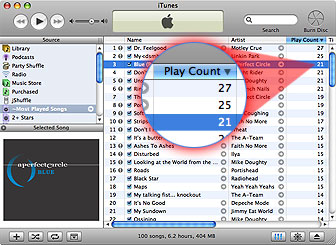
 What's your favorite song? You may find this surprising, but iTunes can probably answer that question for you. Each time a song is played in iTunes, the Play Count of that particular song increases by one.
What's your favorite song? You may find this surprising, but iTunes can probably answer that question for you. Each time a song is played in iTunes, the Play Count of that particular song increases by one.But what if a song you loathe and only play as a gag for friends happens to creep into your ‘Most Listened To' playlist?
The following tutorial explains how to reset the Play Count of one or more songs in your iTunes library. Most savvy iTunes won't need a tutorial this in-depth, but everyone is a newbie once.
Tutorial: Resetting the Play Count in iTunes
Subscribe to Comments [Atom]