Friday, February 27, 2009
Apple TV 2.3.1 Update Breaks @Boxee
 This week Apple released a very minor firmware update for the Apple TV. The 2.3.1 update only adds a "Network Test" option to help users troubleshoot Internet connections. That's it. Seriously, it's hardly worth the trouble. But the update does do something we weren't expecting... it disables and deletes the Boxee software.
This week Apple released a very minor firmware update for the Apple TV. The 2.3.1 update only adds a "Network Test" option to help users troubleshoot Internet connections. That's it. Seriously, it's hardly worth the trouble. But the update does do something we weren't expecting... it disables and deletes the Boxee software.Boxee is a free open source cross-platform media center application that enables your Apple TV to play streaming content from websites like
So if you've already hacked your Apple TV and installed the Boxee software, you should probably skip this 2.3.1 update and wait for a new version of the Apple TV firmware that actually adds some new features.

Unfortunately this has been a rough few weeks for Boxee. First they had to remove the ability to watch Hulu videos from their software because Hulu's content partners were complaining. And now Apple is releasing minor software updates that disable Boxee.
If you love Boxee, then you'll want to disable automatic Apple TV updates. Here's how:
- After you've hacked your Apple TV and installed Boxee, select "Settings" from the Launcher menu (Launcher > Settings).
- You should now see a screen with two options that say "Use Universal Mode" and "ATV OS Update enabled." Set "ATV OS Update Enabled" to "No."
- That's it. For now on, minor Apple TV firmware updates will no longer ruin your Boxee fun.
Tutorial: How to Install Boxee on Your Apple TV
All you need to hack your Apple TV so it can use Boxee is a USB stick. If you own an Apple TV, then you need Boxee. Install Boxee and set your Apple TV free.
methodshop
Labels: apple, apple tv, tech news, tutorial
Thursday, February 26, 2009
Man Calls 911 Over Lemonade Shortage [video]
 What should you do when Burger King runs out of lemonade? Order something else or call 911? A Boynton Beach, Florida man decided that a lemonade shortage was serious enough to involve authorities and dialed 911.
What should you do when Burger King runs out of lemonade? Order something else or call 911? A Boynton Beach, Florida man decided that a lemonade shortage was serious enough to involve authorities and dialed 911.When police arrived on the scene, the Burger King cashier told the man that they didn't have lemonade. He became angry when he picked up his order and threatened to call police. The cashier told him to "Go ahead."
Here's a video clip of the 911 call from the CBS West Palm Beach station WPEC 12:
The officer noted in his incident report that the man could not explain why he resorted to calling 911 for a "civil dilemma."
methodshop
Wednesday, February 25, 2009
Twitter Autofollowing Tutorial
 Autofollowing people on Twitter just got a whole lot easier.
Autofollowing people on Twitter just got a whole lot easier.Last month we wrote a detailed tutorial on methodshop.com that walked you through how to setup up your Twitter account to autofollow anyone who follows you using a service called TweetLater. Part of the process involved making an autoforward rule in Gmail. But after getting an inbox full of undelivered mail this past weekend, we figured we should sign in to TweetLater.com and see what was up.
It turns out that Twitter recently updated their API and TweetLater no longer requires you to forward emails to them using Gmail. Here's a blog post from TweetLater with more details about the update:
Thanks to a positive addition to the Twitter API, TweetLater was able implement a completely different way of identifying new followers.
We now get that information directly from the Twitter API, and we do not need your forwarded Twitter new follower notification emails anymore.
Please remove/delete/inactivate the forwarding rule that forwards emails to twitterfollow@tweetlater.com.
You can do this right now because we have already migrated the new follower processing for your Twitter account over to the new and far more efficient method.
At this point in time we'll be processing your new followers once a day, but we may do it more often in the future.
Even though we process your followers once a day, we automatically spread out your welcome message throughout the day. Your new followers won't all get their welcome messages at the same time. In other words, if you publish public welcome tweets, your timeline will not be littered with a bunch of welcome messages all at once. And, if you send DMs, you will see the DMs drip-feed into your Sent DM folder throughout the day.
If you have new follower vetting turned on in TweetLater, then know that it will still work as before. The only change is that your new followers are added to that list once a day now, as opposed to through-out the day. (If you haven't checked out the new follower vetting feature yet, please do so now. It is really cool.)
There's a lot of good news in this announcement. If you've struggled in the past to get your automation working, it will now "just work" (provided that we still have your valid Twitter username and password on file).
If you previously used this methodshop.com tutorial to setup your Twitter account to autofollow your followers, then you'll need to disable the Gmail auto forward rule. We've also updated the tutorial with some new instructions.
methodshop
Labels: internet, social networking, tutorial
Monday, February 23, 2009
Help! My iPod Fell in the Toilet!
Over the years, we've gotten a bowl-load of these "Help! I dropped my iPod in the toilet!" emails. It's an epidemic.
This is such a common problem that we've created a rather gross iPod toilet graphic (see above) and made a special "iPod Toilet Trap" tech support page. If you've dropped your iPod in the toilet, this page might prove useful.
Free iPod Support: The iPod Toilet Trap
For those of you who haven't dropped your iPod in the toilet yet, try not to take your iPod in the bathroom. If you really need to hear music, try singing the next time you are in the shower.
methodshop
Here's a sample: "Yes, it really happened, and I'd rather not go into it right now. It was submerged in water for 3-4 seconds, and now the screen is on and not responding. It's making a little sound like it's still running.
I tried opening it but couldn't get the case open except for a corner. SOMEONE HELP! 15GB new iPod. What a shame."
This is such a common problem that we've created a rather gross iPod toilet graphic (see above) and made a special "iPod Toilet Trap" tech support page. If you've dropped your iPod in the toilet, this page might prove useful.
For those of you who haven't dropped your iPod in the toilet yet, try not to take your iPod in the bathroom. If you really need to hear music, try singing the next time you are in the shower.
methodshop
Friday, February 20, 2009
Craigslist Takes Down Post Titled "To the woman that crapped in my car..."
 We all probably have a bad 1st date story under our belts. But your story can't be worse than this Craigslist posting about a date that went terribly terribly wrong. In a humorous, yet honest plea, the John of this story tries to convince his date to give it another try. The story has become an Internet sensation and is slowing spreading across the Blogosphere and Twitter.
We all probably have a bad 1st date story under our belts. But your story can't be worse than this Craigslist posting about a date that went terribly terribly wrong. In a humorous, yet honest plea, the John of this story tries to convince his date to give it another try. The story has become an Internet sensation and is slowing spreading across the Blogosphere and Twitter.Craigslist has already taken the post down, but we saved the text. See below. Enjoy!

To the woman that crapped in my car… (NE Portland)
Reply to: pers-1007823954@craigslist.org [?]
Date: 2009-01-25, 8:53PM PST
We met on Craigslist so I am hoping that this post finds you. I know that it could quite possibly be the most humiliating first date that you have ever been on, but I am willing to look past that.
I thought we had chemistry sitting at McMenamins sharing that basket of Cajun Tots while drinking the Terminator Stout. I really felt like there was a connection there. I found you to be intelligent and witty and looked forward to further conversation with you.
At some point in life, everyone has gambled on a fart and lost. It just happened to be on a first date in the passenger seat of my car. Please don’t feel bad. The package I sent you with Pepto the next day and the note that said “First dates are always a crap shoot. Call me” was meant to be funny, not offensive.
I have gambled on a fart and lost on multiple occasions. The first time I did it was very memorable. It happened when I was five and sitting on my uncle’s lap. I am lactose intolerant, but love cheese. I probably win 95% of the time, but I don’t think anyone wins 100% of the time. That’s why they call it “gambling”. I’m the last person to judge you for crapping your pants. In fact, I am impressed by your boldness. The timing on the other hand, could have been a tad bit better…like when you’re not sitting on a heated leather seat…
What I am trying to say is that if you want to go out again, I would be more than happy to take you someplace where we can get a meal that is high in fiber and less taxing on the digestive tract.
I await your call,
Tad
P.S. - If you shat yourself on purpose to end the evening early…Touché…
* Location: NE Portland
* it’s NOT ok to contact this poster with services or other commercial interests
PostingID: 1007823954
Seriously, this might be the best Craigslist posting of all time. Let's hope they get a 2nd date out of all this.
methodshop
Labels: internet
Tuesday, February 17, 2009
Woman's Airport Temper Tantrum Becomes YouTube Sensation [video]

Ever miss a flight before? How did you handle it? Did you just take the next available flight or did you flip out and throw an adult temper tantrum at the boarding gate? If you chose the latter, then congratulations, you could be an Internet celebrity.
The video clip below is of a hysterical passenger screaming and writhing on the floor after missing a flight from Hong Kong to San Francisco. The three-minute clip is a YouTube sensation and has racked up over a million video views in less than 4 days.
The video starts with the screaming woman running towards the departure gate and bouncing off a female security guard, after she learned that the plane's doors had already closed.
She then starts banging a desk before collapsing to the floor and rolling around in tears.
Digg.com user Terencec translated the conversation the woman had with the airport gate staff from Cantonese to English:
"The plane hasn't even left yet so why is this happening... why is this happening."
"Don't worry, we will have another flight planned for you."
Maybe a friend of hers should recommend Prozac and leaving for the airport a little earlier.
methodshop
Expose the Exposé Blob
 Like using Exposé but hate hot corners and function keys? Why not unleash the hidden Exposé Blob built into Mac OS X? You can even make your blob look like Eric Cartman or Meatwad from ATHF.
Like using Exposé but hate hot corners and function keys? Why not unleash the hidden Exposé Blob built into Mac OS X? You can even make your blob look like Eric Cartman or Meatwad from ATHF. When Apple introduced Exposé in OS X 10.3 Panther, many people felt it was the best new feature in the entire operating system. In case you have no idea what Expose is, basically it's a component in the Macintosh operating system that allows you to instantly access any open window or document with a single keystroke. Dragging your mouse into a hot corner or pressing a function key instantly tiles and scales all of your open windows and documents so you can see everything you are working on in a single glance.
When Apple introduced Exposé in OS X 10.3 Panther, many people felt it was the best new feature in the entire operating system. In case you have no idea what Expose is, basically it's a component in the Macintosh operating system that allows you to instantly access any open window or document with a single keystroke. Dragging your mouse into a hot corner or pressing a function key instantly tiles and scales all of your open windows and documents so you can see everything you are working on in a single glance.Yes, it is a great feature, but activating Exposé is sometimes kind of awkward. Personally I tend to accidentally hit the wrong function key and usually turn on my screen saver several times with a mistaken hot corner before activating finally activating Expose.
The programmers at Apple probably felt the same way. Hidden deep within the Mac OS is a secret, yet fully functional, graphical interface for Exposé. Most people like to call it a "blob." The Blob is really just a shaded blue sphere. The Blob is moveable, clickable and a nice addition or mascot for your Macintosh OS X Desktop. You can even customize the Blob to be any image you want. For example, I've customized my Blob to be Eric Cartman from Comedy Centrals' South Park.
methodshop
Saturday, February 14, 2009
Happy Hoff Day

 Back in the 1980's, David Hasselhoff was cool incarnate. His acting role in the hugely successful NBC TV series Knight Rider made him an international mega star. Since the 1980s Hoff's had a Top 40 music career in Europe, starred in another hit TV show Baywatch, acted on Broadway, been a judge on the reality series America's Got Talent and he even had a cameo role on the 2008 TV version of Knight Rider.
Back in the 1980's, David Hasselhoff was cool incarnate. His acting role in the hugely successful NBC TV series Knight Rider made him an international mega star. Since the 1980s Hoff's had a Top 40 music career in Europe, starred in another hit TV show Baywatch, acted on Broadway, been a judge on the reality series America's Got Talent and he even had a cameo role on the 2008 TV version of Knight Rider.As you can imagine, after such a high profile career spanning over 3 decades, Hasselhoff has partaken in many a cheesy photo shoot. In Hoff's defense, most of the embarrassing photos were taken during the 1980's or in Europe. But many of these photos are very questionable and a few are actually quite disturbing.
We hope these Hoff photos make you feel all warm inside this Valentine's Day. Without any further adieu, we present the most embarrassing Hasselhoff photos of all time. Enjoy.
methodshop
Labels: pics
Thursday, February 12, 2009
Restart a Frozen iPhone or iPod
 Is your iPod or iPhone frozen? This can happen for a number of reasons and does not necessarily indicate a serious problem. Sometimes they just need a restart much like the way your computer needs a reset once in a while.
Is your iPod or iPhone frozen? This can happen for a number of reasons and does not necessarily indicate a serious problem. Sometimes they just need a restart much like the way your computer needs a reset once in a while.Restarting an iPod or iPhone is a simple procedure that will not erase any of your music, data files, or customized preferences.
Tutorial: How to Restart a Frozen iPod or iPhone
Sometimes the iPhone just gets confused. For example, the iPhone may be powered on but it won't respond to any button, switch, or touchscreen input. Try pressing and holding the Home button on the front of the iPhone for 6 seconds until the active program closes.
If this technique does not resolve the issue or the iPhone is in a different state such as showing a persistent Apple logo on the display, then you should reset the iPhone.

methodshop
Labels: gadgets, iphone, ipod, tutorial
Wednesday, February 11, 2009
Christian Bale Soundboard
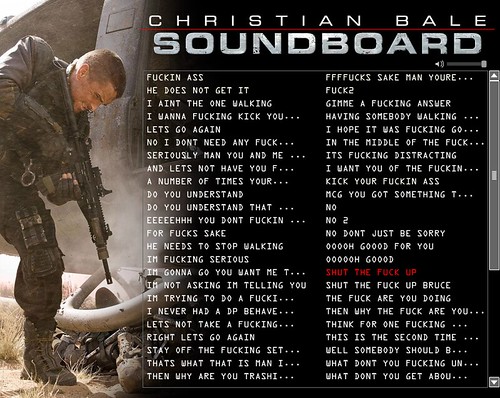
 An actor's instruments are his emotions. There are tricks to it, but it is more alchemy than science. And there are times, like when a Director of Photography crosses your eyeline during a scene, when you just have to let 'er rip.
An actor's instruments are his emotions. There are tricks to it, but it is more alchemy than science. And there are times, like when a Director of Photography crosses your eyeline during a scene, when you just have to let 'er rip.Should this ever happen to you, you'll be prepared, as we've got a handy Christian Bale soundboard to aid in your efforts. Now you can terrorize the crew and tell them they are nice guys at the same time. Enjoy!
methodshop
Tuesday, February 10, 2009
How to Install Google's Gmail Notifier on the Mac OS X
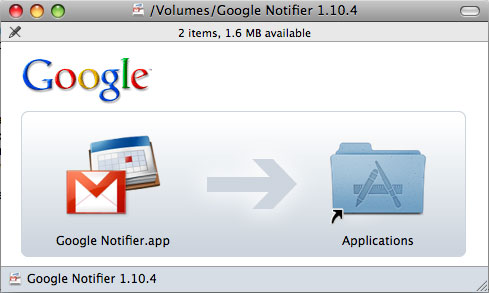
 Are you a Gmail user? Want to integrate Gmail into your operating system and save yourself a trip to Gmail.com every time you want to check your email?
Are you a Gmail user? Want to integrate Gmail into your operating system and save yourself a trip to Gmail.com every time you want to check your email?This tutorial will teach you how to install Google's Gmail Notifier on the Mac OS X and add icons to your menu bar, dock and even auto launch the Google Notifier application when turning on your computer.
Tutorial: How to Install Gmail Notifier on Mac OS X
methodshop
Friday, February 06, 2009
Internet Discovered [video]
 Have you heard of this thing called "Internet"?
Have you heard of this thing called "Internet"?According to this news report, the Internet is a "World Wide Switchboard" where you can talk to the world about topics like art, guitar construction, sex, politics, and grief. Sign us up!
If the video clip above doesn't play, click here.
methodshop
Labels: internet
Thursday, February 05, 2009
Troubleshooting an Apple TV

Is your Apple TV frozen or unresponsive? Is the battery in your Apple Remote control dead? Is the hard drive completely fried? This tutorial will walk you through a variety of common problems and help you figure out what's wrong with your Apple TV.
methodshop
Labels: apple tv, gadgets, tutorial
Wednesday, February 04, 2009
World's First 240GB iPod
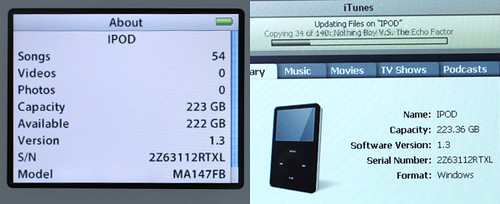
Apparently the R&D department at Rapid Repair has been busy. When they aren't repairing broken iPods from methodshop.com users (Rapid Repair is our repair partner), they are cramming insane amounts of storage into iPods. Their latest success is the creation of a 240GB iPod.
"The mod is actually very simple to do on a 5th gen iPod. And with a 240GB iPod you can finally carry your entire $57,667.50 iTunes library" Rapid Repair CEO Ben Levy said in an email to us today.
Ready to do the upgrade? What model iPod do you have? Unfortunately the Toshiba's MK2431GAH 240GB drive is only compatible with the iPod Video 5G and original iPod Video (30GB, 60GB and 80GB ONLY). Rapid Repair hopes to add the iPod Classic and Zune 2G to the compatible list very soon.
How much does all this cost? About $1 a GB. You can find out more on this page on the Rapid Repair website.
methodshop
Tuesday, February 03, 2009
Twitter Chatter During the Super Bowl (Interactive Graphic)
 Steelers and Cardinals fans weren't just sitting idle watching the Super Bowl last Sunday on TV. Apparently their thumbs were tweeting up a storm on the micro-blogging service Twitter. The NY Times put together a great interactive map showing the frequency and location of commonly used words in Super Bowl related tweets.
Steelers and Cardinals fans weren't just sitting idle watching the Super Bowl last Sunday on TV. Apparently their thumbs were tweeting up a storm on the micro-blogging service Twitter. The NY Times put together a great interactive map showing the frequency and location of commonly used words in Super Bowl related tweets.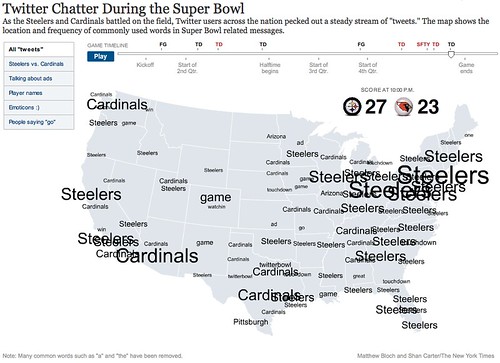
If you're still not sure what Twitter ius all about, here's a 101 primer on Twitter and tips on how to explain it. Tutorial: How to Explain Twitter to Your Grandma
methodshop
Labels: internet, social networking
Monday, February 02, 2009
LARP Nerds Busted by Google Street View

It's not everyday that you see some guys dressed up as medieval knights fighting on a sidewalk... unless you live outside Pittsburgh (congrats Steelers by the way!).
Google has been known to capture some oddities with their cameras before. Between their special Street View Cars and high-resolution satellite images, Google might have the most thorough record of life on Earth ever collected. But when you are photographing the entire planet, you are bound to find some oddities here and there, not to mention lots of embarrassing stuff.
Unfortunately, these two guys were dressed up and having a LARP battle at the exact moment the Google Street View car was driving around Pittsburgh taking pictures. In case you aren't familiar with the term (please don't feel bad if you aren't), LARP stands for live action role-playing game. So the guys in the image above are basically acting out a live version of a World of Warcraft game... in public.
Here's link to the Google Street View interface for this LARP photo if you want to check out the rest of the neighborhood. If you pan a little to the left you'll see a guy riding a bike. He's clearly confused by the LARP fight.
Want more? Pittsburgh LARP battles are just the beginning! Here are some more things Google has captured on camera:
- The Biggest Sony PSP on Earth
- Comet Craters Found Using Google Earth
- Aliens in Area 51
- Maxim Models from Space
- Giant iPods
- Naked People on Google Earth
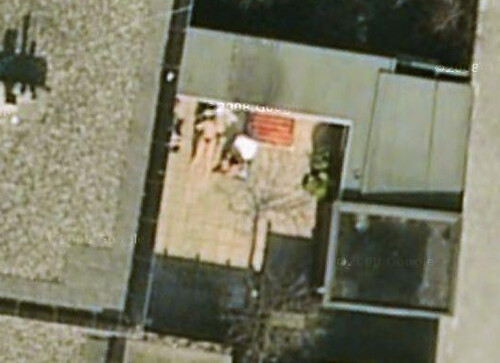
methodshop
Subscribe to Comments [Atom]