Monday, May 18, 2009
How to Fix an Inverted Macintosh Monitor
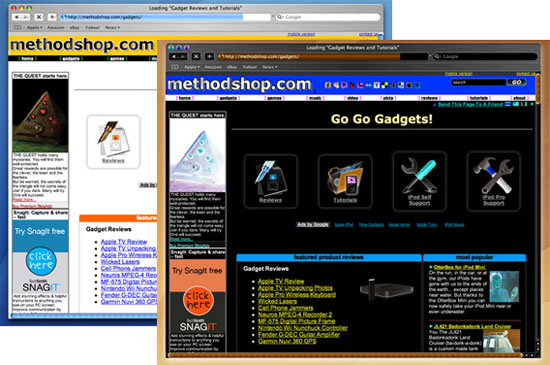
Is the monitor on your Macintosh computer inverted? Are you seeing black where it should be white? Does everything look negative? If you answered yes to any of these questions, then you accidentally enabled a Macintosh feature for people with impaired vision.
We've heard of people doing all sorts of crazy things to fix this problem like swapping video cards, buying new LCD monitors, attempting a monitor calibration or even replacing RAM. But there's a much simpler way to fix this inverted screen problem. Chances are, all you need to do is change a few settings in your Mac OS X System Preferences panel. There are some extreme cases where a little more fiddling is required, but we have solutions for those as well.
So don't worry. Your video card isn't broken. Now let's fix your inverted monitor problem.
Tutorial: How to Fix an Inverted Macintosh Monitor
methodshop
Labels: gadgets, mac, tutorial
Subscribe to Comments [Atom]