Wednesday, July 29, 2009
Twitter Client for the C64 [video]
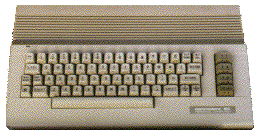 Get ready for some 1980's computing to meet Web 2.0. A guy named Johan Van den Brande has made a Twitter client for Commodore 64 (C64).
Get ready for some 1980's computing to meet Web 2.0. A guy named Johan Van den Brande has made a Twitter client for Commodore 64 (C64).The C64 was first introduced by Commodore in August 1982. It was a revolutionary computer and boosted the best graphics and sound capabilities of its time. The C64 had 64KB of RAM, a 985Khz processor and could display screen resolutions as high as 320×256. Compared to computers today, the processing power in your bedroom alarm clock could dance circles around the C64.
You don't see too many Commodore computers these days. After 25 years, most people have either thrown them away or they are buried in an attic or garage. So if you want to try using Breadbox, your best bet will probably be to install a C64 emulator on your Mac or PC. We have a methodshop.com tutorial that will walk you through the installation of a C64 emulator if you are interested.
In the video below, Johan Van den Brande shows off his Breadbox software and loads a screen from Twitter. Skip to 2:45 if you don't want to see the camera setup and the application loading from diskette.
If you're curious, Johan posted a more technical description on his website.
"It's a Commodore 128D running in C64 mode. All Commodore 128 and 128D systems could either run in C128, CP/M or C64 mode, so it's like having 3 computers in one. This isn't emulation as the C128 has the same core hardware as a C64. Whether you're running in 128 or 64 mode is just a matter of how fast the 8502 CPU is running, which ROM is active, and whether you have 128K or 64K of RAM available."
After watching the video you may be scratching your head wondering why someone would even bother making a C64 Twitter client. It's all just nerdy thrills ladies.
If you're still not sure what all this Twitter talk is all about, then this article might help: How to Explain Twitter to Your Grandma.
methodshop
Labels: games, social networking, tech news, tutorial
Subscribe to Comments [Atom]