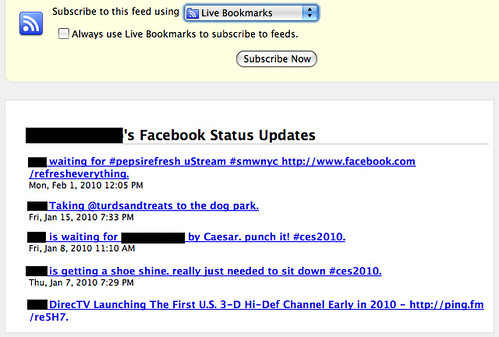Friday, February 26, 2010
Become a Fan [pic]
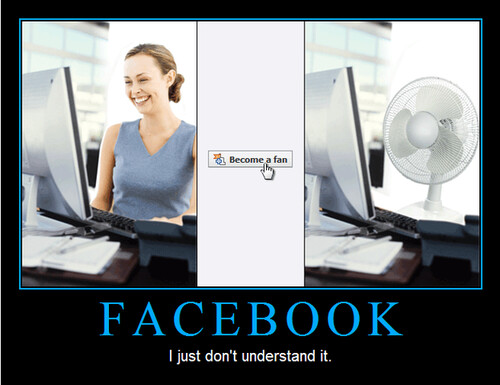
Become a Facebook Fan. It will help you stay cool. Unnecessary music video version here: becomeadfan.ytmnd.com
methodshop
Labels: internet, pics, social networking
Thursday, February 25, 2010
Chatroulette Invasion: Dancing Dongs and Tino the Guido [video]
 With all the freaks, perverts and self-promoters, it's hard to believe that there are any real people left on Chatroulette.com. Well, at least the promoters are funny. We found a couple YouTube clips from Chatroulette promoting CheapSlap.com and Comedy.com. Warning, both videos contain NSFW moments. But that's pretty much true for all of Chatroulette.
With all the freaks, perverts and self-promoters, it's hard to believe that there are any real people left on Chatroulette.com. Well, at least the promoters are funny. We found a couple YouTube clips from Chatroulette promoting CheapSlap.com and Comedy.com. Warning, both videos contain NSFW moments. But that's pretty much true for all of Chatroulette.CheapSlap.com has Tino, who has a glued on mustache and apparently works at a meat distribution center in Chicago.
Then there's Comedy.com's Dancing Dong. He doesn't have much to say, he just dances around and holds up a piece of paper that says COMEDY.COM. Not overly clever, but energetic to say the least.
Which one is your favorite? Tito or the Dong? What do you think about Chatroulette? Should it be banned? Let us know here.
methodshop
Something to Do While You're Alone in an Airport [video]
 Have you ever been stranded overnight in an airport? What did you do? Watch a movie on your iPhone? Read a book? Sleep? What about make a viral video?
Have you ever been stranded overnight in an airport? What did you do? Watch a movie on your iPhone? Read a book? Sleep? What about make a viral video?At least that's what Ashley Klinger did. After missing her evening flight earlier this month because of a massive snow storm, she decided to hang around her gate in the Pittsburgh International Airport until the next available flight at 5:40 AM. Ashley recorded her airport adventures and uploaded the video to YouTube. Apparently Ashley had a BLAST! And everyone else seems to love it too. The clip has gone viral.

Now what if Ashley Klinger and Christoper "Weapon of Choice" Walken were both stranded at the airport overnight. What would that look like? [video]
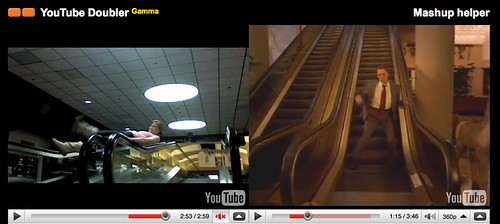
Want to save this YouTube video on to your computer? Here's a step-by-step methodshop.com tutorial on how to rip video files off YouTube.com and convert them for any iTunes compatible device like an iPod, iPhone or Apple TV.
methodshop
Wednesday, February 24, 2010
Chatroulette - Pedophile Paradise or The Next Big Thing

 You've probably had a webcam collecting dust on your desk for years. They come in handy once in awhile for business calls on Skype or iChat sessions with family. But did you ever think of your webcam as "controversial"? If not, then you obviously haven't tried Chatroulette yet.
You've probably had a webcam collecting dust on your desk for years. They come in handy once in awhile for business calls on Skype or iChat sessions with family. But did you ever think of your webcam as "controversial"? If not, then you obviously haven't tried Chatroulette yet.The premise of Chatroulette is simple. Turn on your webcam, go to Chatroulette.com (or chatrt.com if you have trouble spelling Roulette) and a video chat partner somewhere around the world is randomly chosen.
But for every innocent teenager looking to explore the world and make friends, there's a Shirtless Bird-Face Donkey Man and of course, some guy masturbating (or both).

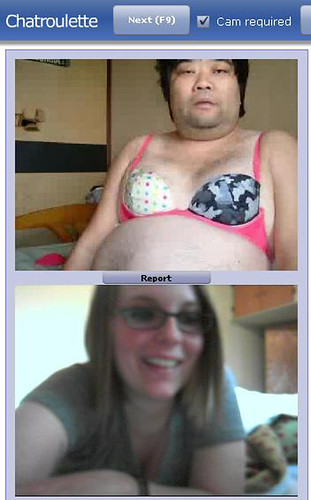
You've been warned. 1 out 10 Chatroulette connections will involve some sort of nudity. That's the risk you take when launching Chatroulette. The site connects you randomly to an anonymous Chatrouletter every time you press the Next button. And Chatroulette users aren't required to register or authenticate their age. People like the "public masturbaters" take full advantage of the anonymity factor and unfortunately, the young audience too.

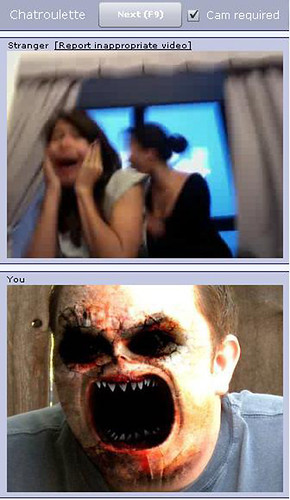
The Chatroulette interface is pretty simple. There's only 3 parts to the entire screen. The stranger's video box is on the top, yours on the bottom and an optional text chat window is on the right. The combination of the 3 parts has made some great screenshots.
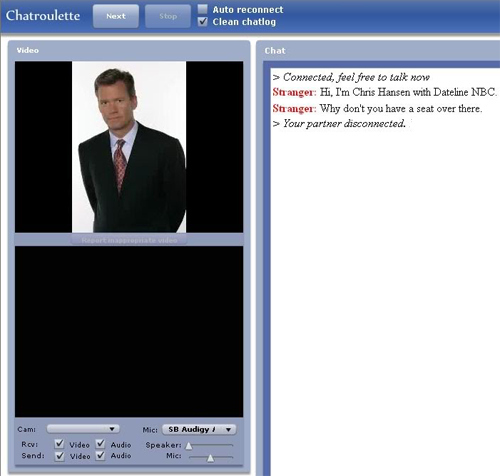
Don't get the wrong idea. Chatroulette isn't all flashers and sex crazed deviants waiting to get busted by Dateline NBC's Chris Hansen. Celebrities like Ashton Kutcher [pic], Perez Hilton and Paris Hilton has been spotted using the service. That alone probably has teenagers flocking to the site.
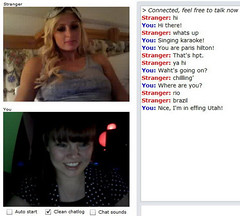
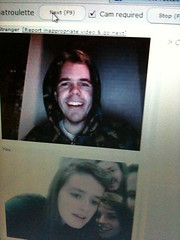
Also, for some reason Cats are very popular on Chatroulette. Someone's already made a Tumblr blog called CATroulette aggregating all the cat screengrabs.
Besides celebrities and the socially depraved, some creative people are coming up with clever and non-sexual ways to use the service like the YouTube video called "Turn Your Head." Someone wrote "If you turn your head I win" on a piece of paper and laid it sideways. Each time the stranger turned their head, a point would get tallied on the piece of paper. Here's the video if you want to check it out.
So who created Chatroulette? Skype? Google? Venture Capitalists? Nope. Andrey Ternovskiy, a 17-year-old high school student in Moscow. The New York Times tracked him down last month.

Want to save these YouTube videos on to your computer? Here's a step-by-step methodshop.com tutorial on how to rip video files off YouTube.com and convert them for any iTunes compatible device like an iPod, iPhone or Apple TV.
methodshop
Labels: internet, tech news, video
Monday, February 22, 2010
Hello Dalai - The Dalai Lama Officially Joins Twitter

 Guess who just joined Twitter today? Hello Dalai!
Guess who just joined Twitter today? Hello Dalai! It wouldn't be the first time we've seen the Tibetan spiritual leader on Twitter. There's been a few Dalai Lama impostors over the years, but this time the account is officially verified by Twitter.
You can find His Holiness on Twitter here at @DalaiLama. We're looking forward to his words of wisdom... 140 characters at a time.
methodshop
Labels: social networking, tech news
Thursday, February 18, 2010
Adobe Photoshop Cook [video]
 Here are some lovely butter cookies made with Adobe's new Photoshop Cook software! We wish. The video is actually a clever stop motion animation created for the AdobeYouGC competition. The ingredients? A camera, cardboard, kitchen utensils and a lot of free time.
Here are some lovely butter cookies made with Adobe's new Photoshop Cook software! We wish. The video is actually a clever stop motion animation created for the AdobeYouGC competition. The ingredients? A camera, cardboard, kitchen utensils and a lot of free time. If only real life had an Undo key.
methodshop
Labels: review, software, video
Wednesday, February 17, 2010
Avatar LARPs of Wisconsin [video]
Want to save this YouTube video on to your computer? Here's a step-by-step methodshop.com tutorial on how to rip video files off YouTube.com and convert them for any iTunes compatible device like an iPod, iPhone or Apple TV.
methodshop
Monday, February 15, 2010
Passwords: Worst Practices [pic]
Last month, 32 million passwords were exposed when hackers gained access to RockYou's SQL database. RockYou, a social media application developer who's applications can be used on Facebook and MySpace, has pledged to improve security in the future.
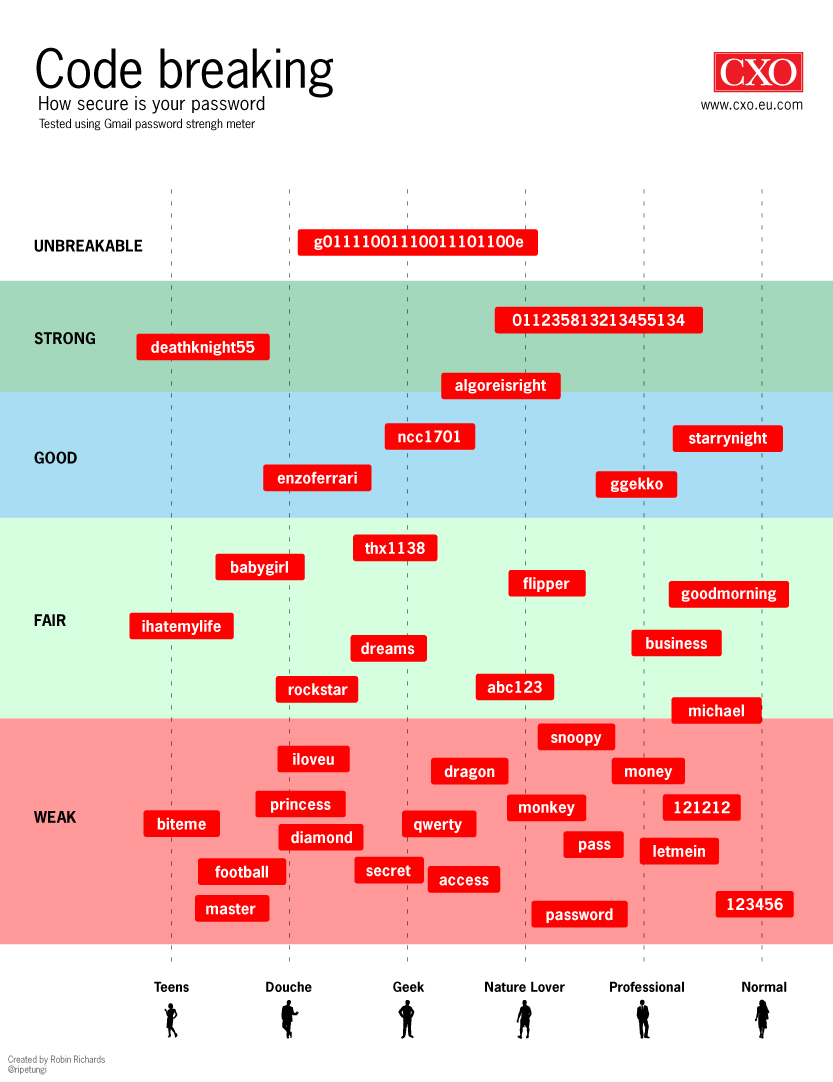
Security analysts are trying to make use of this unfortunate incident. How breakable is your password and what does it say about you? Analysts have taken the exposed passwords and categorized them by strength and personality type.
The top 10 most common passwords are below [Via TheRegister and cxo].
1. 123456
2. 12345
3. 123456789
4. Password
5. iloveyou
6. princess
7. rockyou
8. 1234567
9. 12345678
10. abc123
methodshop
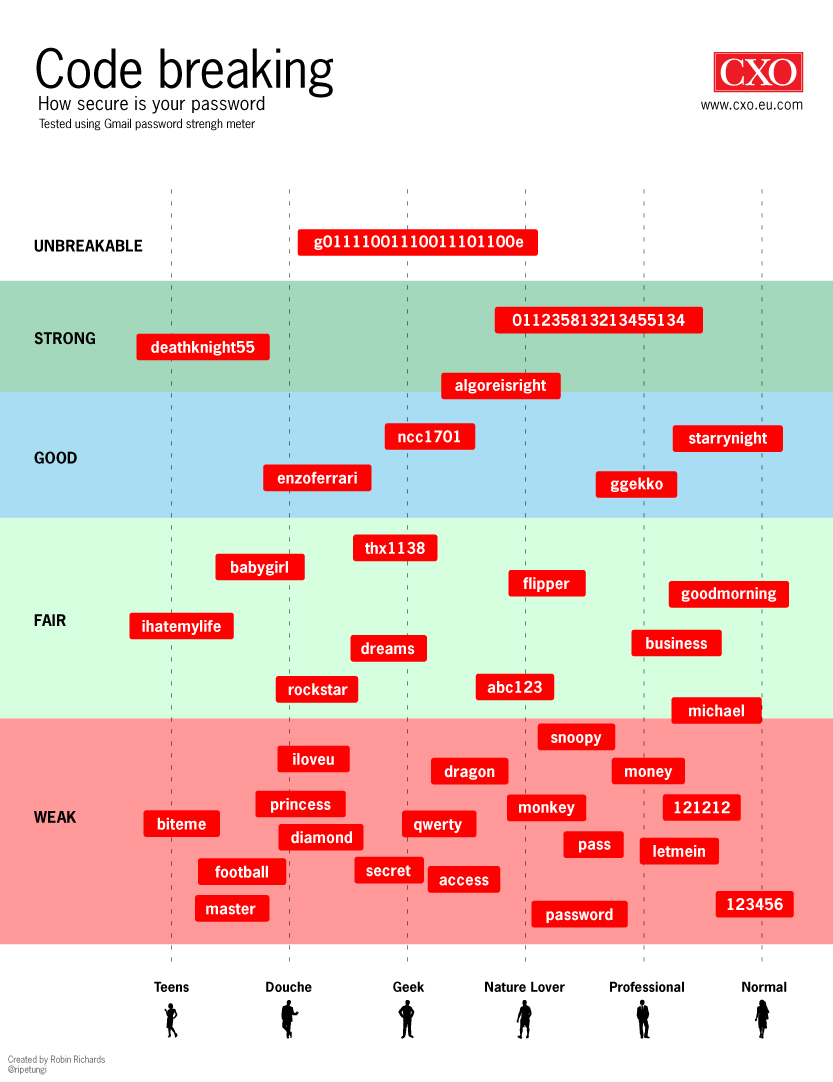
Security analysts are trying to make use of this unfortunate incident. How breakable is your password and what does it say about you? Analysts have taken the exposed passwords and categorized them by strength and personality type.
The top 10 most common passwords are below [Via TheRegister and cxo].
1. 123456
2. 12345
3. 123456789
4. Password
5. iloveyou
6. princess
7. rockyou
8. 1234567
9. 12345678
10. abc123
methodshop
Labels: internet, social networking, tech news
Saturday, February 13, 2010
Terrible 80's Pickup Lines [video]
 Does your significant other complain that you're not "romantic" enough? Need some clever stuff to say tomorrow for Valentine's Day? Perhaps this dating video from the 1980's might help/hurt your efforts.
Does your significant other complain that you're not "romantic" enough? Need some clever stuff to say tomorrow for Valentine's Day? Perhaps this dating video from the 1980's might help/hurt your efforts.After coughing up a few of these terrible pickup lines, simple everyday conversation like "Please pass the salt" will sound romantic.
Here are some of our favorite lines from the video. Enjoy!
- I'm an executive by day and wild man by night.
- Hi my name is Phil. Most of my good friends call me big Phil.
- I'm not afraid to get sand on my Tuxedo.
- I do fashion photography.
- I consider myself a refined valley dude.
- Who so binds to himself a joy thus a winged life destroy.
- I'm looking for the Goddess. Are you the Goddess?
- I'm a 25 year subscriber to both Playboy and The New Yorker.
- At night I operate a damsel in distress hot line. I guess you'd call me at night.
- I'm just sugar and spice and all those things that are nice.
- I like to wear bright socks.
- Life is a playground and I want somebody to play with.
- I will cry at a commercial.
- I'm interested in most phases of data processing.
- Type "A" I'm not. Comfortable, caring and serious about a relationship I am.
Want to save this YouTube video on to your computer? Here's a step-by-step methodshop.com tutorial on how to rip video files off YouTube.com and convert them for any iTunes compatible device like an iPod, iPhone or Apple TV.
methodshop
Labels: holiday, internet, video
Monday, February 01, 2010
How to Get a RSS Feed of Your Facebook Status Updates
 Want to get Facebook status updates as a RSS feed? Facebook doesn't make it easy AT ALL. But all you need to know are your 3 Facebook numbers: facebook_id, your_internal_key and your_friend_key. Once you have these 3 numbers, you can copy and paste them into a custom RSS feed for your status, the status of your friends, all notifications or links from you or your friends. You can then take this custom RSS feed and do things like put into widgets or Hootsuite and feed it into your Twitter account.
Want to get Facebook status updates as a RSS feed? Facebook doesn't make it easy AT ALL. But all you need to know are your 3 Facebook numbers: facebook_id, your_internal_key and your_friend_key. Once you have these 3 numbers, you can copy and paste them into a custom RSS feed for your status, the status of your friends, all notifications or links from you or your friends. You can then take this custom RSS feed and do things like put into widgets or Hootsuite and feed it into your Twitter account.Making your custom Facebook RSS feed is easy. Just follow the steps below.
Step #01: Go to your Facebook Notifications Page:
http://www.facebook.com/home.php#/notifications.php
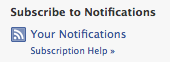
Step #02: Click on the “Your Notifications” link on the page.
You should now see a RSS feed of all your notifications being displayed in your web browser.
The structure of the link is as follows:
http://www.new.facebook.com/feeds/notifications.php?id=YOUR_FACEBOOK_ID&viewer=YOUR_FACEBOOK_ID&key= YOUR_INTERNAL_KEY&format=rss20
There are 3 numbers in this URL. The number that follows “id” is your Facebook ID number. This number appears twice. The last number is your Facebook Internal Key. Copy these numbers and set them aside.
Step #03: Go to your Facebook Friends Page:
http://www.facebook.com/friends/?ref=tn
Step #04: Click on the “Friends Status’ Feed” link on the page.
You should now see a RSS feed of your friends’ activities. The URL will look like this:
http://www.new.facebook.com/feeds/friends_status.php?id=your_facebook_id&key=your_friends_key&format=rss20
The second number is your Facebook Friends Key. Copy this number and put it aside.
Step # 05: Create the RSS URLs
Once you have your 3 Facebook numbers (facebook_id, your_internal_key and your_friend_key), you’re ready to make your custom RSS feeds. All you have to do to is copy and paste them into the link structures below.
Status Feed
http://www.new.facebook.com/feeds/status.php?id=your_facebook_id&viewer=your_facebook_id&key=your_internal_key&format=rss20
Notifications Feed
http://www.new.facebook.com/feeds/notifications.php?id=your_facebook_id&viewer=your_facebook_id&key=your_internal_key&format=rss20
Friends Status Feed
http://www.new.facebook.com/feeds/friends_status.php?id=your_facebook_id&key=your_friends_key&format=rss20
Friends Links Feed
http://www.new.facebook.com/feeds/share_friends_posts.php?id=your_facebook_id&key=your_friend_key&format=rss20
Friends List Feed
http://www.new.facebook.com/feeds/friends_status.php?id=your_facebook_id&key=your_friend_key&format=rss20
methodshop
Labels: internet, social networking, tutorial
Subscribe to Comments [Atom]