Friday, March 12, 2010
How to Deauthorize iTunes Computers [tutorial]
 Having iTunes authorization problems? Files downloaded from the iTunes Store can only be authorized to play on up to 5 computers at a time. If you try to go over 5 computers, then iTunes will give you an authorization error.
Having iTunes authorization problems? Files downloaded from the iTunes Store can only be authorized to play on up to 5 computers at a time. If you try to go over 5 computers, then iTunes will give you an authorization error.For most people, 5 computers is plenty. One computer at home, one at work, a friend's computer, your laptop, your car (wait... did Xzibit Pimp Your Ride and put computer in your car?).
Where you really start to run into authorization problems is when you get a new computer. Before you sell or get rid of an old computer, you should always "deauthorize" it first in iTunes. You should even consider deauthorizing your computer before sending it away for repair or upgrade - in case it doesn't come back in one piece. Deauthorizing your computer does not erase your music files; it simply prevents your purchased music from playing until you authorize that computer again with your iTunes password.
This methodshop.com tutorial will walk you through the entire iTunes Deauthorizing process.
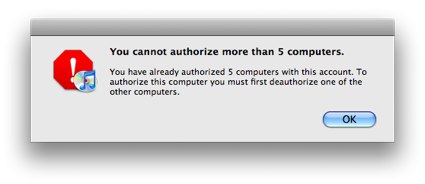
methodshop
Subscribe to Comments [Atom]