Monday, March 16, 2009
How to Fix Boxee Black Screen Error on Apple TV
 Is your Apple TV freezing when you launch Boxee? Do you see a quick flash of the Apple logo and then just a blank "black screen"?
Is your Apple TV freezing when you launch Boxee? Do you see a quick flash of the Apple logo and then just a blank "black screen"?You aren't alone. If you were one of the early Boxee beta/alpha testers, you might have some files leftover from an old install. Don't even bother reinstalling Boxee or trying a factory restore on your Apple TV. These won't solve your Boxee problems. You need to remove the old user data files using a SSH client.
In this tutorial, we will walk you through the steps to remove these old files and return your Boxee software to normal functionality on your Apple TV.
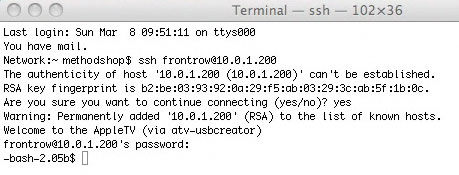
methodshop
Labels: apple tv, gadgets, tutorial, video
Subscribe to Comments [Atom]